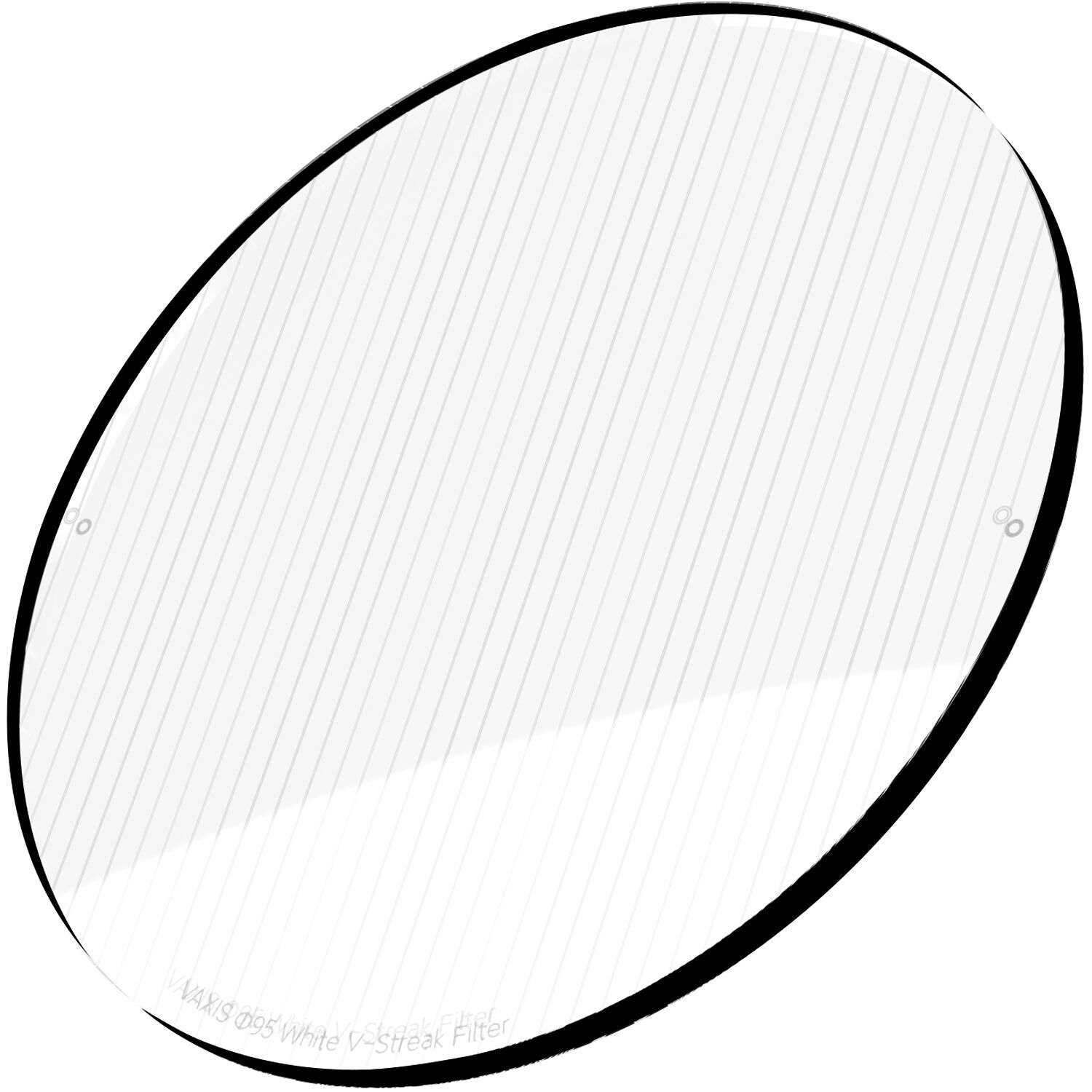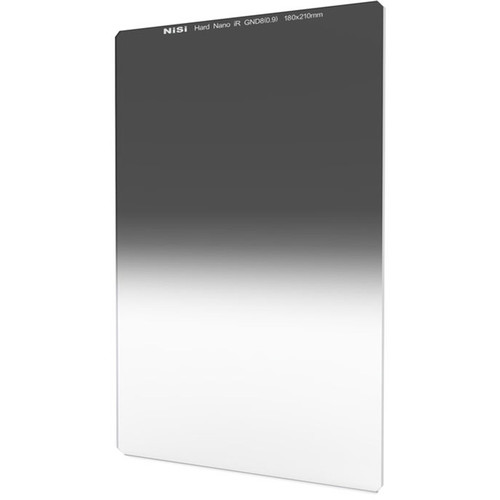Axel Technology XTV Television Automation Software
Features
- Channel-in-a-Box Style TV Automation
- For Broadcast, News, Cable, CCTV, WebTV
- Supports Most File Types & Formats
- Supports 4K & 8K, SRT, Scheduling
- XIngest Ingest Plugin
- Includes XPlayout 24/7 Automation
- Scalable Software, Optional Modules
Not in stock - Order now and we'll deliver when available - Normally ships in 4-6 weeks
You Pay:
AED 13,696.24
VAT Excl.
VAT Excl.
Axel Technology XTV Television Automation Software
Set up your broadcast satellite channel, TV station, cable news, CCTV, corporate, hotel, or web television channel with a single package using the XTV Television Automation Software from Axel Technology. The all-in-one automation software includes multiple add-ons to enhance your TV channel, including XTrimmer metadata injector, XScheduler playlist manager, CGComposer CG template creator, XLogsViewer log viewer, XInfo playlist display, XRouter routing switcher, XRemote remote control switcher, XEmergency playout redundancy, XPlayout 24/7 automation, and XIngest real-time video capture. Since XTV is expandable, there are also optional modules that can be added, including XMirror media cache copier and XMusic music playlist creator.
Key Features
- All-in-one broadcast 4K / 2K / HD / SD playout
- Complete workflow management tools: scheduling, trimming, and graphic composer
- Multiple codec playout in the same playlist with resolutions and framerates automatic adaption
- Multiple formats playout, automatic up/down scaling and aspect ratio adjustment (16/9, 4/3, etc.)
- File sharing on LAN architecture
- Direct file playout from NLE (no transcoding)
- Up to 16 audio channels management
- Simultaneous NDI output
- Direct streaming output transport stream MPEG2 and H.264 codec, or RTMP
- Automatic management of time during playout (delay/ahead) with filler
- Live source full handling inside the playlist control of VTR, Switcher, GPI to Cart Machine
- Multichannel and high-availability configurations
- Hot Key feature for instant videos playout
- Graphic overlay: logos, clocks, tickers, animations
- High-quality sqeezebacks with animated backround
- Subtitles in overlay and closed caption
- Clip trimming and Metadata for advertisement intentioned graphic contents
- User-friendly playlist view with explicative colour scheme
- As run and system logs for certification
XTrimmer
XTrimmer provides quality control and metadata insertion. It allows you to mark in and out points, segment the clip for advertisement interruption, and modify the clip's video and audio parameters to exactly match the desired output. Parameters include aspect ratio correction modes, vertical and horizontal crop to minimize letterbox on air, field dominance inversion, and precise audio level correction with automatic loudness calculation.
XScheduler
XScheduler provides offline playlist creation to manage and edit playlists by simply dragging and dropping video files on the GUI, defining starting dates and times, and allowing modification of the clip parameters individually. It uses aspect ratio correction modes, vertical and horizontal crop to minimize letterbox on air, field dominance inversion, and manages secondary events like GPI and character generation and graphics.
Integrated Multilayer CG
Advanced graphics can be overlayed on top of the playlist and can be used for simple channel branding or may include complex multi-layered objects with tickers, rolls, crawls, time, count up/down, and slideshows. The free app CG composer allows creation of graphics templates to be aired manually or associated as secondary events in the playlist for automatic workflows.
CGComposer
The built-in 2D DVE and an additional multi-layer CG backround allow smooth squeezbacks on top of customizable animated graphics with tickers, rolls, crawls, and time with dynamic text and countdowns for your live workflows. Video files in any format can also be added to the backround layer as Picture in Picture objects. Squeezebacks can be associated to playlist items, like normal CG pages, and used as secondary events to be aired automatically following exact timing.
Remote Control
XPlayout is IP based automation for any file format, and it also allows traditional remote control of external devices such as Cart machines, VCRs, logo generators, GPIs, master controls, video mixers, and routing switchers such as Blackmagic ATEM, Videohub, Newtek TriCaster, or any device with RS-232/422 control. Live events can be inserted directly on the playlist and IP or serial commands will be automatically sent to the external devices.
IN THE BOX
- Axel Technology XTV Television Automation Software
- Axel Technology XPlayout Television Playout Automation Software
- Axel Technology Xingest Television Video Ingest Software (Download)
General
| Delivery Format | Download |
| License Type | Standard |
| Number of Devices Supported | 1 |
Might Also Like

AED 3,010.00

AED 6,538.12