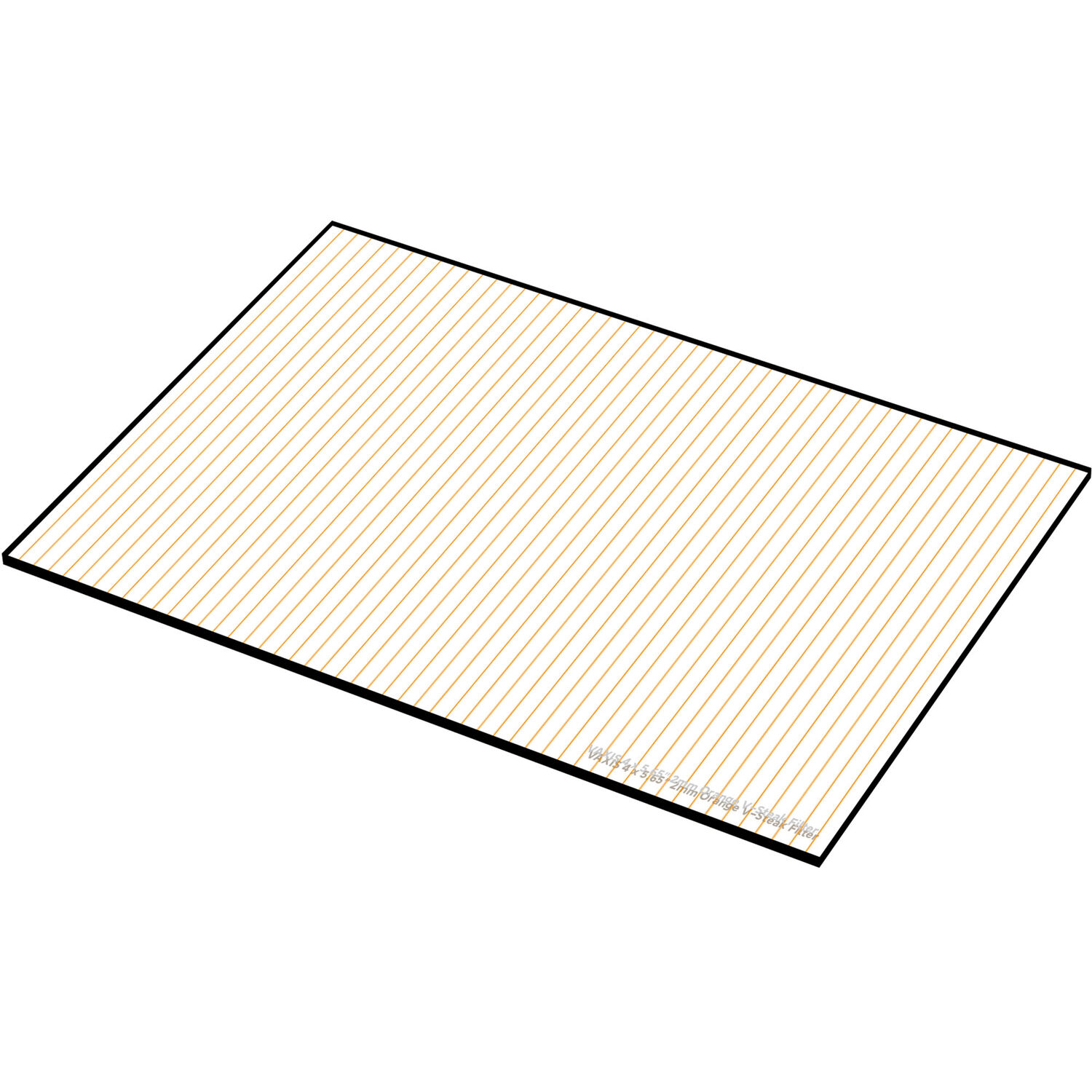BirdDog Camera Director Multi-Camera PTZ Production Software (Download)
BirdDog Camera Director Multi-Camera PTZ Production Software (Download)
For any production where repetitive movements or specific camera angles need to be easily and quickly recalled, the Camera Director Multi-Camera PTZ Production Software from BirdDog is the ideal solution to keep your production running smoothly and on budget. This very versatile software is a must-have asset for any production using multiple BirdDog PTZ cameras, as it enables you to use as many cameras as your computer can handle.
Group your cameras into a group preset to allow them all to move as one when that preset is recalled or set individual PTZ paths with unique pan, tilt, and zoom settings. Group presets may also be set up to be managed within a playlist, and multiple playlists are supported. Save valuable time by saving profiles and loading them at just the right time when everything you need, such as waypoints, camera groups, and group presets, can be accessed with just one mouse click.
IN THE BOX
- BirdDog Camera Director Multi-Camera PTZ Production Software (Download)
General
| Delivery Format | Download |
| License Type | Standard |
| License Length | Perpetual License |
| Number of Users Supported | 1 |
| Number of Devices Supported | 1 |
System Requirements
| OS Compatibility | Windows 10 or Later *As of November, 2022: Check with manufacturer for the most up-to-date compatibility |
| CPU Requirement | Windows: Core i5 and Faster |
| Display Resolution Requirement | Windows: 1920 x 1080 |
| USB Authentication Device Required | No |
Might Also Like
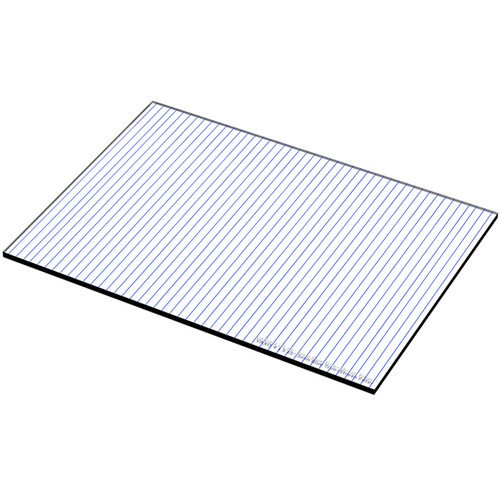
AED 1,098.04

AED 367.31

AED 1,138.66