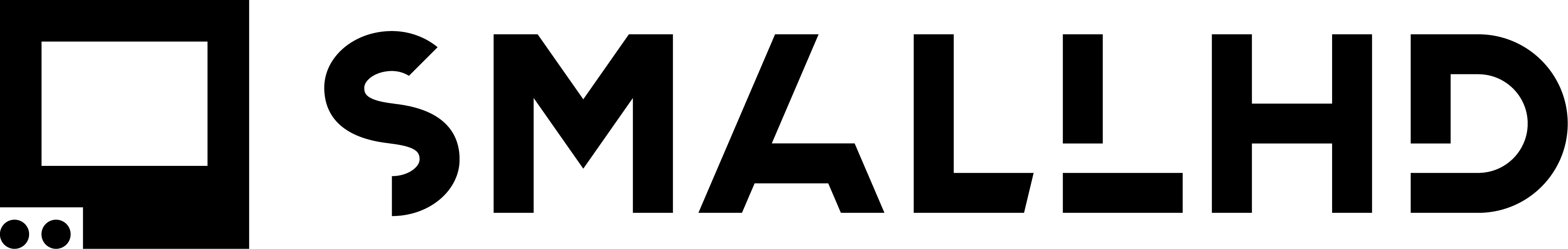SmallHD 503 UltraBright On-Camera Monitor
SmallHD 503 UltraBright On-Camera Monitor
If your video or cinema camera has a monitoring LCD that easily washes out in bright sunlight, the SmallHD 503 UltraBright On-Camera Monitor, with its 2200 cd/m² bright backlight, can be your solution to this environmental difficulty. The 5" 1920 x 1080 LCD provides a sharp image, ideal for focus pulling and image analysis on set and in the field. Another advantage of the high-brightness panel is the monitor's ability to preview HDR content. HDR preview extends the display's dynamic range to portray a greater range of brightness in the image.
The 503's form factor is at home on mirrorless cameras and smaller cinema cameras, though it is equally effective on larger cameras as well. A unibody aluminum exterior keeps the monitor durable yet lightweight, while also acting as a heatsink for the internal electronics. Further adding protection, the LCD panel itself is topped with a layer of optically bonded Gorilla Glass, notable for its transparency and toughness. The optical bonding process ensures that blacks are not washed out while simultaneously reducing the harshness of reflections.
On the sides of the display are the SDI and HDMI I/O. Having dual SDI ports allows for A/B viewing of two different SDI signals, or the secondary port can be assigned as an output for sending an SDI signal downstream to another monitor, switcher, or wireless accessory. All the functionality of the monitor is available via the PageBuilder OS, which provides advanced functionality with a simple and efficient graphical user interface.
PageBuilder OS
PageBuilder OS is an intuitive graphical user interface (GUI) that puts all the advanced functionality of the 503 UltraBright at your fingertips. Rather than have confusing menus, this GUI allows you to selectively apply monitoring tools such as waveform, vectorscope, multiview, LUTs, and focusing aids on different "pages". These pages can be easily flipped through using the joystick. The buttons on the front panel can also toggle monitoring tools on and off for each page.
ColorFlow 3D LUT Processing
To keep your images consistent from production through to post-production, ColorFlow allows you to import 3D LUTs and display the treated image side-by-side with the untreated image to correctly gauge exposure while visualizing what is being recorded by the camera. Side-by-side preview can also be used with the HDR preview function. Separate LUT-treated images can be sent downstream over SDI and HDMI so you can have the 503 UltraBright display a log image or LUT-treated image, while the director or client monitors connected to the outputs can receive images treated with a different LUT. An image capture function saves a still frame from the incoming video stream onto an SD card, and records the applied 3D LUT for post-production reference.
On-Set Problem Solving
PageBuilder OS has a dedicated "Output Preview" page which allows you to apply LUTs and other image adjustments specific to the output signal from the monitor. Whether you have your camera connected to the HDMI or SDI input on the 503 UltraBright, you are not limited by that protocol; the 503 UltraBright cross-converts to ensure compatibility with downstream hardware.
HD Scopes
Fill the screen with up to three simultaneous scopes including waveform, vectorscope, and histogram, while still being able to observe the camera feed.
Exposure Tools
Exposure Assist supports both ARRI- and Spectrum-based false color, with built-in IRE guides for reference. Utilize 2x Zebra to warn you when reaching a brightness level of your choosing. This is great for matching exposure across shots and cameras.
Customizable Focus Assist and Peaking Tools
As recording resolutions increase, so does the importance of focusing precision. With Focus Assist, you can highlight the areas that are in focus with a bright color. These highlights are easily visible on the fly for quick focus confirmation. Focus Peaking increases the sharpness of the image for a subtler focus confirmation without the need for bright outlines. The color and intensity of these tools are adjustable to fit your preference.
Versatile Frame Guides
Select standard markers and safety areas that can be overlaid on the display as lines or matte overlays, with custom opacity level and colors. Default aspect ratios include 4:3, 1.85, 2.39:1, 16:9, and Custom (user-selectable).
Power Options
Separately available DV, V-mount, or Gold mount battery plate can be attached to the rear of the display. A mounted battery can power the monitor, as well as attached accessories, through the 12V LEMO pass-through connection.
IN THE BOX
- SmallHD 503 UltraBright On-Camera Monitor
- SmallHD 2-Pin LEMO to D-Tap Power Cable (36")
- Limited 1-Year Warranty
Display
| Panel Type | IPS-Type LCD |
| Display Size | 5.0" / 12.7 cm |
| Resolution | 1920 x 1080 |
| Aspect Ratio | 16:9 |
| Viewing Angle | Horizontal: 178° (89/89) Vertical: 178° (89/89) |
| Maximum Brightness | 2200 cd/m2 |
| Contrast Ratio | 1000:1 |
| Bit Depth / Color Support | 10-Bit (1.07 Billion Colors) |
| Pixels Per Inch (ppi) | 443 ppi |
| Color Gamut | 70% NTSC |
| Image Controls | Blue Only, False Color, Focus Peaking, Image Flip, Pixel-to-Pixel Zoom, RGB Parade, Screen Markers, Waveform |
| Video I/O | 1 x BNC (3G-SDI) Output 1 x HDMI Output 1 x BNC (3G-SDI) Input 1 x HDMI Input |
| Embedded Audio | HDMI SDI |
| Audio I/O | 1 x 1/8" / 3.5 mm Headphone Output |
| Built-In Speaker | None |
Format Support
| Video Format | SDI (10-Bit 4:2:2) 1080p: 23.98/24/25/29.97/30/50/59.94/60 1080PsF: 23.98/24/25/29.97/30 1080i: 50/59.94/60 720p: 23.98/24/25/29.97/30/50/59.94/60 480i 576i HDMI (8/10/12-Bit) 1080p: 23.98/24/25/30/50/59.94/60 1080PsF: 23.98/24/25/30 1080i: 50/59.94/60 720p: 23.98/24/25/30/50/59.94/60/100/119.88/120 576p: 50/100 480p: 59.94/60/119.88/120 480i: 59.94/60/119.88/120/239.76/240 576i: 50/100/200 |
Power
| Battery Type | None |
Mounting
| Mounting | 3 x 1/4"-20 Female |
Environmental
| Certifications | CE, FCC, IC, RoHS *as per Manufacturer |
| Operating Temperature | 0 to 100°F / -18 to 38°C |
| Storage Temperature | -4 to 120°F / -20 to 48.9°C |
General
| Dimensions | 3.4 x 6.1 x 1.1" / 8.5 x 15.7 x 2.9 cm |
| Weight | 15.2 oz / 430.9 g |
Might Also Like

AED 36.54

AED 290.17