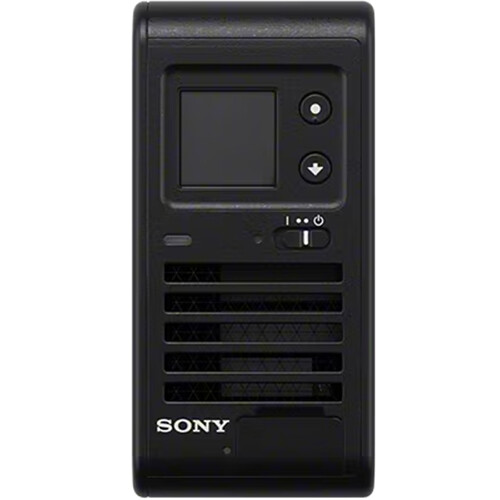Sony OCELLUS Camera Tracking System
Features
- Powerful and Lightweight Tracking System
- Markerless Interior/Exterior Tracking
- Multi-Eye, 5-Faceted IR LED Sensor Unit
- Single SDI Data Cable to Sony Camera
- Lens Data Encoder for Non-Sony Cameras
- Real-Time FreeD Graphics via Ethernet
- FBX File Encoding to SDXC, Rec Trigger
- Visual SLAM Tech Location-Data Capture
- Visual Light-Cut Unit for Bright Areas
- Cinema, Broadcast, Augmented Reality Use
Preorder
You Pay:
AED 141,500.00
VAT Excl.
VAT Excl.
Sony OCELLUS Camera Tracking System
Powerful, Markerless Camera Tracking
Add powerful, markerless tracking to your video capture with the OCELLUS Camera Tracking System from Sony. This system mounts on your camera, transmitting your environmental data from the five-sided sensor to the processing box. It uses a single SDI cable with select Sony cameras or a 7-pin LEMO cable from the included lens encoder.
Applications
Integrating smoothly with green screens and LED volume walls, the OCELLUS tracking system is ideal for Virtual Production, Augmented Reality, on-set composited footage preview, and post-production effects editing.
Versatile Interior or Exterior Use
The OCELLUS system is designed for use with a range of cameras, lenses, and setups. It offers multi-camera synchronization and works indoors, outside, and around any obstacles you may encounter.
Multifaceted Sensor Unit
- The compact, multifaceted sensor unit uses four of its five eyes simultaneously, capturing multiple points simultaneously from a wide range. Tracking data can be extracted even if only one face captures valid feature points.
- IR (infrared) LED sensors on both sides of each sensor recognize infrared light as auxiliary light, enabling use in very dark conditions.
- This lightweight, rugged sensor is both moisture- and dust-resistant.
- Mount the sensor in any orientation on your camera using the included NATO rail.
Marker-Free Tracking

- The OCELLUS sensor recognizes environmental feature points, using Visual SLAM (Simultaneous Localization and Mapping) technology to capture location data indoors or out.
- By eliminating the need to set markers, the OCELLUS system reduces reflections and post-production corrections.
Processing Box
The processing box uses a single SDI cable to access both metadata and sync information from Sony cameras with lens data retrieval.
Augmented Reality
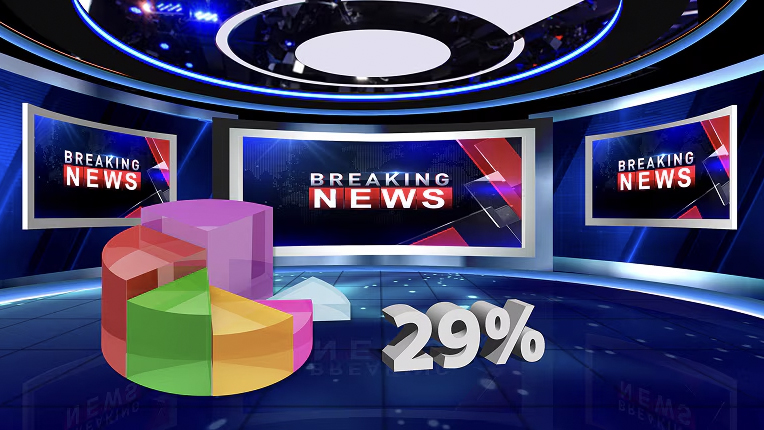
- OCELLUS lets you apply AR overlays in real time, providing viewers with a more immersive experience.
- Move the system around your space to transform it into a virtual studio that can deliver graphic displays and stats reviews without needing to apply markers or relocate other equipment.
Lens Data Encoder
Use the included lens encoder system to access data directly from the lens of a non-Sony camera. The encoder's rotary mechanism detects the zoom, focus, and iris rings' rotation angle data and passes it to the processing box using a 7-pin LEMO cable. Please note that the OCELLUS is not compatible with third-party lens encoding systems.
On-Set Composited Previews

- The on-set preview function lets you immediately review composited footage, indoors or out.
- You can make adjustments in near-real time and record tracking data to an SDXC card for use in matching and finishing in post-production.
Real-Time Graphics
OCELLUS can be used for real-time, graphics-based video compositing, sending tracking, camera, and lens metadata in the FreeD format via a BaseT Ethernet connection.
Post-Production Support

- OCELLUS can record both tracking and lens data information while shooting.
- It can also capture camera motion data via match-moving to support your post-production editing.
FBX File Recording
Use the processing box's card slot to record tracking data as FBX files to an SDXC card. This lets you capture the timecode and file name of your camera simultaneously for matching footage during post-production. This feature is compatible with the Record Trigger on many Sony cameras.
Origin Point Setting
Use the Origin point chart to easily align real-world coordinates with your CG space and accurately place CG and AR objects. You can then fine-tune the positions using the web menu without requiring the Origin point chart.
Web Menu
The intuitive web menu lets you handle map creation, tracking, and lens calibration, as well as review feature points and the OCELLUS' relative position. You can also visualize areas where learning was completed during map creation and check the tracking reliability via the status display.
IN THE BOX
- Sony OCELLUS Camera Tracking System
- Sensor Unit
- NATO Rail
- 2 x NATO Rail Clamp
- Processing Box
- Lens Encoder
- 3 x Lens Gear Motor
- 3 x Lens Gear Cable
- 7-Pin LEMO Encoder Cable
- USB-C Cable (6.6')
- Limited 1-Year Manufacturer Warranty
Might Also Like

AED 1,138.66

AED 367.31