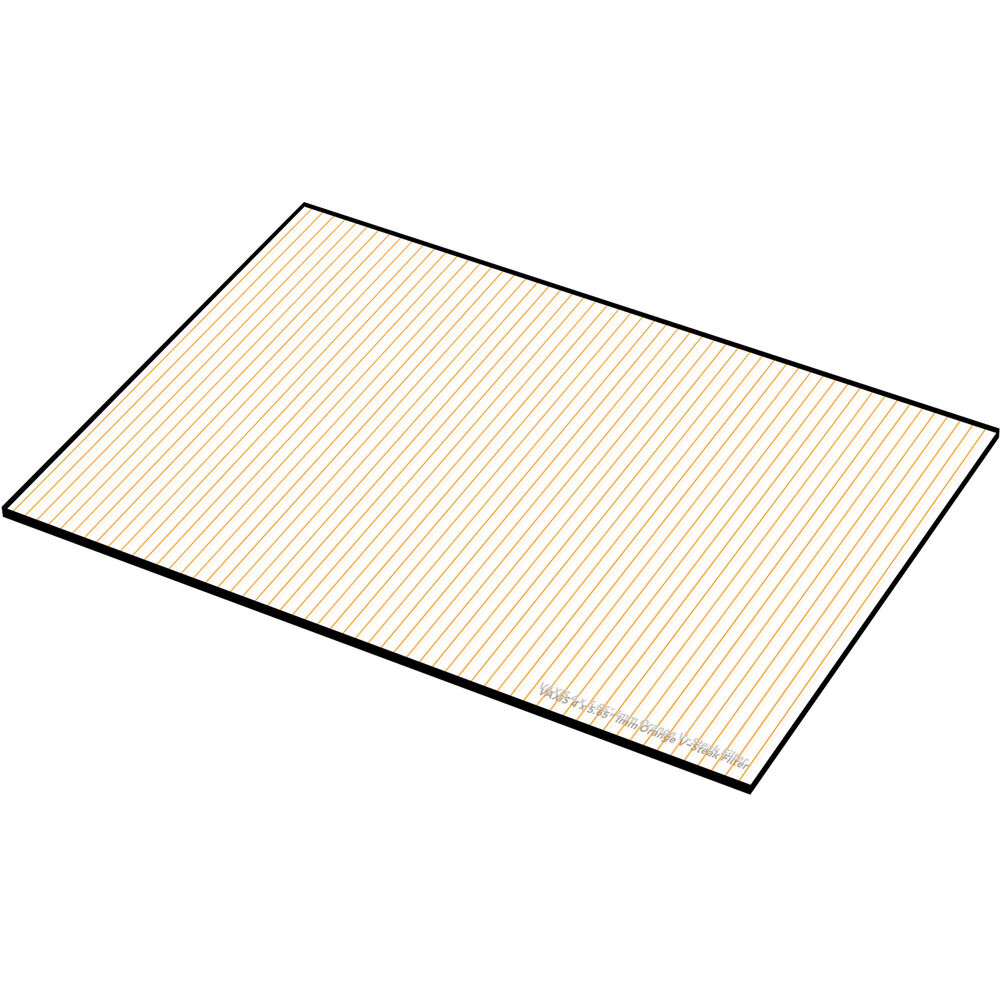Sony HZC-RCP5 Camera Remote Control Software for PC
Sony HZC-RCP5 Camera Remote Control Software for PC
The HZC-RCP5 Camera Remote Control Software for PC enables the user to control Sony's HXC-D70 studio camera and HXCU-D70 CCU from a Windows PC.
Panel Screen
In this mode, the basic functions of a camera can be controlled by the GUI on the screen, similar to the control level found with an RCP-1000 series remote control processor.
Paint Menu Screen
In this mode, more detailed camera parameters (ie. Matrix, Knee and so on) of the HXC-D70 camera can be displayed and controlled by the GUI.
IN THE BOX
- Sony HZC-RCP5 Camera Remote Control Software for PC
Operating System
Windows-7 English version (with service pack-1 and NET Framework 3.5.1 or later version installed)
Professional 32-/64-bits
Ultimate 32-/64-bits
Hardware
Memory: 2GB or more
With LAN interface
A monitor with resolution of 1024x768 pixels or higher
CPU with clock rate 1GHz or more
Firewall
This application communicates with cameras via TCP/IP LAN connection. During the operation, the communication port for this application must not be closed with OS or security software such as a firewall. When a firewall is in place, use TCP port 7700.
Connections using the Internet or an Intranet may cause problems of competition with other traffic or security, and sufficient performance may not be obtained. For stable system operation, it is recommended to configure a separate network. To avoid disconnection of transmission, be sure to set the power-saving function of a PC to OFF. The power-saving function of a monitor does not affect transmission.
Wireless LAN connection may cause unstable status in some environments.
Might Also Like

AED 32,314.33